Array-Out Node
Purpose & Use Cases
The array-out node serves as the collection point for multiple array-in nodes, assembling ordered arrays from parallel data streams. It provides timeout protection and ensures data integrity during the assembly process.
Real-World Applications:
- Batch Image Processing: Assemble multiple images for simultaneous operations
- Multi-Camera Synchronization: Collect frames from multiple cameras in sequence
- Parallel Pipeline Merging: Combine results from parallel processing workflows
- Data Aggregation: Merge processed data from multiple sources
- Quality Control: Collect inspection results from multiple checkpoints
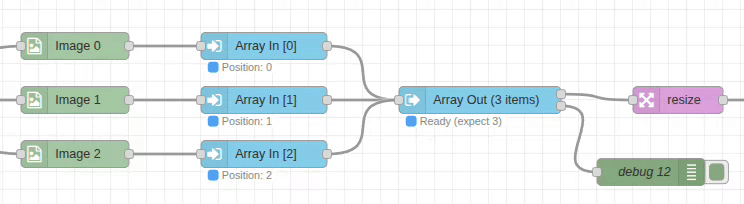
Input/Output Specification
Inputs
Messages from array-in nodes containing:
javascript
{
...originalMessage,
payload: any, // Fallback data source
meta: {
arrayPosition: number, // Position index (0, 1, 2, ...)
arrayData: any // Preferred data source (takes priority over payload)
}
}Data Extraction Priority: The node prefers msg.meta.arrayData but falls back to msg.payload if arrayData is undefined.
Outputs
Output 1 - Complete Array (Success)
javascript
[data0, data1, data2, ...] // Ordered array of collected dataOutput 2 - Timeout Data (Error)
javascript
{
[outputPath]: [data0, null, data2, ...], // Partial array in configured location
meta: {
timeout: true, // Timeout flag
missingPositions: [1, 4], // Positions that didn't arrive
collectedPositions: [0, 2, 3], // Positions that were collected
expectedCount: 5, // Number expected
collectedCount: 3, // Number actually collected
elapsed: 5000 // Time elapsed in milliseconds
}
}Configuration Options
Expected Count
- Type: Number (required)
- Range: Minimum 1
- Purpose: Number of array elements required before output
- Validation: Must match the number of connected array-in nodes
- Impact: Array assembly completes when this many elements are collected
Timeout
- Type: Number (milliseconds)
- Default: 5000ms (5 seconds)
- Range: Minimum 100ms
- Purpose: Maximum wait time for all elements after first message
- Behavior: Sends partial data to output 2 on timeout
Output Location
- Default:
msg.payload - Options:
msg.*- Store in message propertyflow.*- Store in flow contextglobal.*- Store in global context
- Purpose: Where to store the assembled array
Performance Notes
Assembly Strategy
- Efficient Collection: Uses position-based indexing for O(1) insertion
- Memory Management: Minimal overhead during collection
- Timeout Protection: Prevents indefinite waiting for missing data
- State Reset: Automatic cleanup between collection cycles
Status Display
- Collection Progress: Shows number of items collected vs expected
- Success Timing: Displays total assembly time on completion
- Timeout Warning: Indicates when timeout occurs with diagnostic info
Real-World Examples
Basic Image Array Assembly
[Image-In: img1.jpg] → [Array-In: pos=0] ┐
[Image-In: img2.jpg] → [Array-In: pos=1] ├→ [Array-Out: count=3, timeout=500] → [Resize: All Images]
[Image-In: img3.jpg] → [Array-In: pos=2] ┘Collect three images for batch resizing.
Multi-Camera Frame Collection
[Camera 1] → [Array-In: pos=0] ┐
[Camera 2] → [Array-In: pos=1] ├→ [Array-Out: count=4, timeout=100] → [Sync Analysis]
[Camera 3] → [Array-In: pos=2] │
[Camera 4] → [Array-In: pos=3] ┘Synchronize frames from multiple cameras with tight timing.
Parallel Processing Merge
→ [Process A] → [Array-In: pos=0] ┐
→ [Process B] → [Array-In: pos=1] ├→ [Array-Out: count=3, timeout=500] → [Combine Results]
→ [Process C] → [Array-In: pos=2] ┘Merge results from parallel processing pipelines.
Quality Control Assembly
[Inspection A] → [Array-In: pos=0] ┐
[Inspection B] → [Array-In: pos=1] ├→ [Array-Out: timeout=10000] → [Final Report]
[Inspection C] → [Array-In: pos=2] ┘Collect quality control results with extended timeout.
Common Issues & Troubleshooting
Timeout Issues
- Issue: Frequent timeouts preventing array completion
- Causes: Slow upstream processing, network delays, missing data
- Solutions:
- Increase timeout value for slow processes
- Add debug nodes to identify bottlenecks
- Implement fallback logic using output 2
Count Mismatch
- Issue: Expected count doesn't match number of array-in nodes
- Result: Perpetual waiting or premature completion
- Solution: Verify expected count equals number of connected array-in nodes
Position Conflicts
- Issue: Multiple array-in nodes using same position
- Result: Data overwrites, array count confusion
- Solution: Ensure each array-in node has unique position
Missing Metadata
- Issue: Messages arriving without proper meta.arrayPosition
- Result: Messages ignored, incomplete arrays
- Solution: Verify all input messages come from array-in nodes